Voyage: Persisting Objects in Document Databases
A Simple Tutorial with Super Heroes
This chapter describes a step by step tutorial showing the possibilities offered by Voyage (an object to document mapper) We will use a simple but not trivial domain: super heroes, super powers and their equipments. You will learn how to save and retrieve objects.
Creating a connection
One you installed MongoBD, we can start to connect to the database as follows:
| repository |
repository := VOMongoRepository
host: 'localhost'
database: 'superHeroes'.
repository enableSingleton.If you are not connected to a database, you can always use in memoryrepository (useful for prototyping your application).
| repository |
repository := VOMemoryRepository new.
repository enableSingletonWith this approach you can work as if you would be connected to a real database and later during your development you will be able to transparently switch mode.
Usually we define one single method to set up the repository.
For example, we can add a class method to the class Hero that we will define just after.
Hero class >> setUpConnection
| repository |
repository := VOMongoRepository
host: 'localhost'
database: 'superHeroes'.
repository enableSingleton.SuperHeroes
Now we can define a first version of our domain. Figure shows the model that we will use for this tutorial.
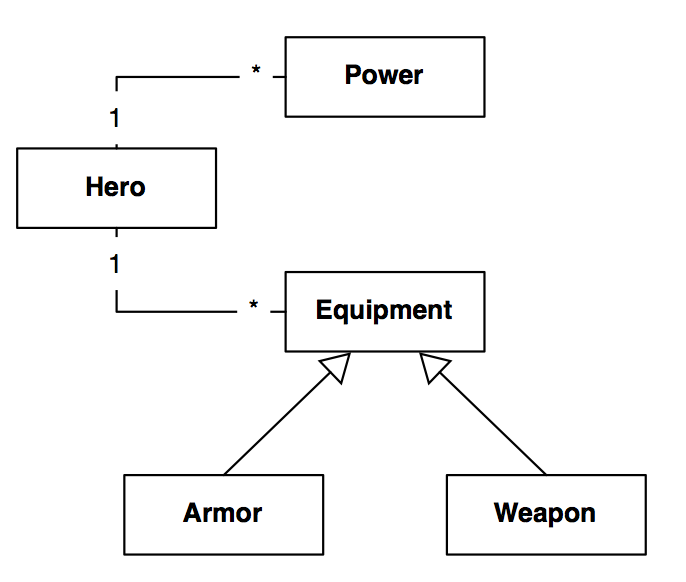
Heroes
Let us define the class Hero.
Object subclass: #Hero
instanceVariableNames: 'name level powers'
classVariableNames: ''
package: 'SuperHeroes'Hero >> name
^ name
Hero >> name: aString
name := aStringHero >> level
^ level
Hero >> level: anObject
level := anObjectHero >> powers
^ powers ifNil: [ powers := Set new ]Hero >> addPower: aPower
self powers add: aPower... and Powers
Let us define the class Power.
Object subclass: #Power
instanceVariableNames: 'name'
classVariableNames: ''
package: 'SuperHeroes'Power >> name
^ name
Power >> name: aString
name := aString
Ajoutez les méthodes printOn: afin d'améliorer la navigation et le débuggage de vos super heroes.
Root classes
Now we have to decide what are the objects that we want to save and query. For this we should declare
the roots of the object graph that we want to save. A root can be any class of the system. Declaring a root is done by implementing the class method isVoyageRoot
on the class of the objects that we want to save. We will see the implications of defining a root later. For now we just define Hero as root.
Hero class >> isVoyageRoot
^ trueWe can create some superheroes and save them in the database.
Hero new
name: 'Spiderman';
level: #epic;
addPower: (Power new name: 'Super-strength');
addPower: (Power new name: 'Wall-climbing');
addPower: (Power new name: 'Spider instinct');
save.
Hero new
name: 'Wolverine';
level: #epic;
addPower: (Power new name: 'Regeneration');
addPower: (Power new name: 'Adamantium claws');
save.Checking in MongoDB
We can check directly in the database to see how our objects are saved.
> show dbs
local 0.078GB
superHeroes 0.078GB
> use superHeroes
switched to db superHeroes
> show collections
Hero
Now we can see how a superhero is actually stored.
db.Hero.find()[0] gets the first object of the collection.
> db.Hero.find()[0]
{
"_id" : ObjectId("d847065c56d0ad09b4000001"),
"#version" : 688076276,
"#instanceOf" : "Hero",
"level" : "epic",
"name" : "Spiderman",
"powers" : [
{
"#instanceOf" : "Power",
"name" : "Spider instinct"
},
{
"#instanceOf" : "Power",
"name" : "Super-strength"
},
{
"#instanceOf" : "Power",
"name" : "Wall-climbing"
}
]
}Note the way the powers are saved: they are embedded inside the document that represents the superhero.
Queries
Now from Pharo, we can perform some queries to get objects stored in the database.
Hero selectAll.
> an OrderedCollection(a Hero( Spiderman ) a Hero( Wolverine )Hero selectOne: [ :each | each name = 'Spiderman' ].
> a Hero( Spiderman )Hero selectMany: [ :each | each level = #epic ].
> an OrderedCollection(a Hero( Spiderman ) a Hero( Wolverine )Since MongoDB is storing internally JSON, the argument of a query can be a dictionary as follows:
Hero selectOne: { #name -> 'Spiderman' } asDictionary.
> a Hero( Spiderman ) Hero selectMany: { #level -> #epic } asDictionary.
> an OrderedCollection(a Hero( Spiderman ) a Hero( Wolverine )Here is a more complex query:
Hero
selectMany: { #level -> #epic } asDictionary
sortBy: { #name -> VOOrder ascending } asDictionary
limit: 10
offset: 0Other Basic Operations
Here are some simple operations that can be performed on root classes.
Counting
First we show how we can count:
Hero count.
> 2Hero count: [ :each | each name = 'Spiderman' ]
> 1Removing
We can remove objects from the database.
hero := Hero selectAll anyOne.
hero remove.
> a HeroWe can also remove all the objects from the class.
Hero removeAll. “Beware of this!”
> Hero classAdding a new root
Now we will change our requirement and show that we want to be able to query another class of objects: the powers. Note that when you add a root, it is important that you either flush your database or perform a migration by for example loading old objects are republishing them.
Each time you change the database 'schema', you should reset the database using the following expression:
VORepository current reset.When to add a new root
There are two main points to consider when facing the questions of the necessity of adding a class as a root.
- First, the obvious consideration is whether we need to query objects separately from their objects that refer to them.
- Second, if you need to make sure that subparts will be shared and not duplicated you should declare the subparts as root. For example if you need to be able to share a power between two super heroes and want to be sure that when you load the two superheroes you do not get two copies of the same power.
Power as a root
We declare Power as a new root.
Power class >> isVoyageRoot
^ trueNow we can save the super power objects separately as follows:
Power new name: 'Fly'; save.
Power new name: 'Super-strength'; save.
If you do not see the new collection in the database using show collections
you may face a Voyage bug and you need to reset the memory database cache in the Pharo image doing:
VORepository current reset.Now saving your objects and checking the mongo db again should show
> show collections
Hero
Power
Now we can save a hero and its superpowers. To fully test we flush the heroes in the database
executing Hero removeAll and we execute the following:
| fly superStrength |
fly := Power selectOne: [ :each | each name = 'Fly'].
superStrength := Power selectOne: [ :each | each name = 'Super-strength'].
Hero new
name: 'Superman'; level: #epic;
addPower: fly;
addPower: superStrength;
save.Note that while we saved the powers independently from the hero, this is not mandatory since saving a hero will automatically save its powers.
Now when we query the database we can see that an hero has references to another collection of Powers and that the powers are not nested inside the hero documents.
> db.Hero.find()[0]
{
"_id" : ObjectId("d8474983421aa909b4000008"),
"#version" : NumberLong("3874503784"),
"#instanceOf" : "Hero",
"level" : "epic",
"name" : "Superman",
"powers" : [
{
"#collection" : "Power",
"#instanceOf" : "Power",
"_id" : ObjectId("d84745dd421aa909b4000005")
},
{
"#collection" : "Power",
"#instanceOf" : "Power",
"_id" : ObjectId("d84745dd421aa909b4000006")
}
]
}About relations
Voyage supports cyclic references between root objects but it does not support cyclic references to embedded objects. We will see that in the following section.
Extending the Hero class
We will now extend the class Hero with equipments. This example shows that the root collection declaration is static: when a superclass is defined as root, the collection in the mongo db will contain instances of both the class and its subclasses. If we want to have a collection per subclass we have to define each of them as root and you should duplicate the isVoyageRoot method in each class.
We add a new instance variable named equipment to the class Hero.
Object subclass: #Hero
instanceVariableNames: 'name level powers equipment'
classVariableNames: ''
package: 'SuperHeroes'Hero >> equipment
^ equipment ifNil: [ equipment := Set new ]Hero >> addEquipment: anEquipment
self equipment add: anEquipment
Since we change the class structure we should reset the local cache of the database doing VORepository current reset.
Now we define the class Equipment as a new root.
Object subclass: #Equipment
instanceVariableNames: ''
classVariableNames: ''
package: ‘SuperHeroes'Equipment class >> isVoyageRoot
^ true
And we define two subclasses for Weapon and Armor
Equipment subclass: #Weapon
instanceVariableNames: ''
classVariableNames: ''
category: 'SuperHeroes'Equipment subclass: #Armor
instanceVariableNames: ''
classVariableNames: ''
category: 'SuperHeroes'Now saving a new hero with equipment will also save its equipment as a separate object.
Hero new
name: 'Iron-Man';
level: #epic;
addEquipment: Armor new;
save.We can see how the objects are saved in the database
> db.Hero.find()[1]
{
"_id" : ObjectId("d8475734421aa909b4000001"),
"#instanceOf" : "Hero",
"#version" : NumberLong("2898020230"),
"equipment" : [
{
"#instanceOf" : "Armor"
}
],
"level" : "epic",
"name" : "Iron-Man",
"powers" : null
}
Since we did not define Weapon and Armor has separate roots, there is only one collection named Equipment in the
database containing both weapons and armors.
Equipment can also have powers
In fact equipments can also have powers (like the hammer of Thor). Therefore we add powers to the equipments as follows:
Object subclass: #Equipment
instanceVariableNames: 'powers'
classVariableNames: ''
package: 'SuperPowers'Equipment >> powers
^ powers ifNil: [ powers := Set new ]Equipment >> addPower: aPower
self powers add: aPowerSince we change the class structure we should reset the local cache of the database doing
VORepository current resetAnd we can now add a equipment with powers to Ironman as follows:
| hero fly superStrength |
hero := Hero selectOne: [ :each | each name = 'Iron-Man' ].
fly := Power selectOne: [ :each | each name = 'Fly' ].
superStrength := Power selectOne: [ :each | each name = 'Super-strength' ].
hero addEquipment: (Armor new
addPower: fly;
addPower: superStrength;
yourself);
save.We see in the database that the Equipment collection contains Armor objects.
> db.Equipment.find()[0]
{
"_id" : ObjectId("d8475777421aa909b4000003"),
"#instanceOf" : "Armor",
"#version" : NumberLong("4204064627")
}
Note that an equipment could contain an equipment. To express this we do not have anything to handle cyclic references since the class Equipment is a collection root.
Conclusion
This little tutorial shows how easy it is to store objects in a Mongo database. It complements the space of possible solutions such as using Fuel to serialize object, using the in-memory SandStone approach or the more traditional relation database mapping with Garage.